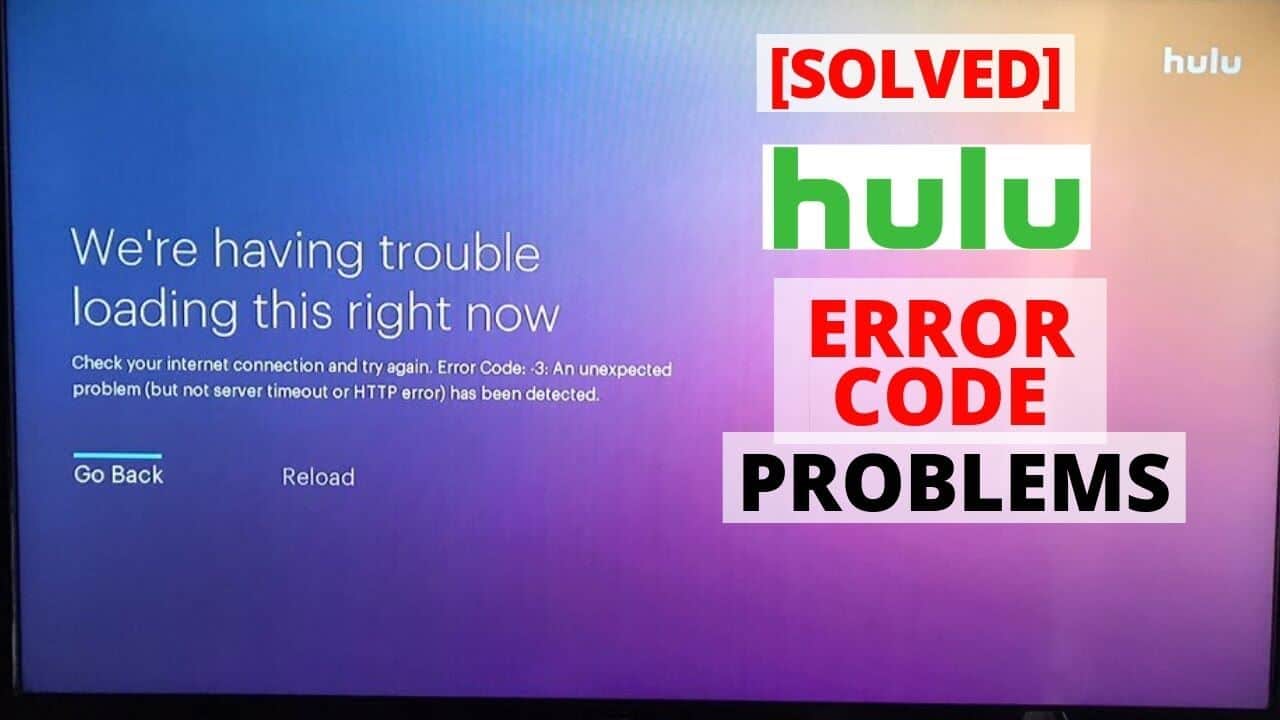Hulu is one of the top subscription-based video-on-demand services controlled and owned by The Walt Disney Company. With a Hulu subscription, you can watch TV shows and movies online such as Grey’s Anatomy, This Is Us, Brooklyn Nine-Nine, SNL, Bob’s Burgers, Black Cop, Shirley, The White Crow, Ramen Heads, and much more. While the services offered by Hulu are generally uninterrupted, however, some users sometimes face issue loading Hulu on your TV. If you are also facing loading Hulu on your TV, you can follow the information provided below to overcome the problem.
Guide to Fix Loading Issue With Hulu
As there can be varied reasons causing issues loading Hulu on your TV, it can be a bit tricky to overcome the problem. An idealstart to try fixing the problem is by ensuring that you are entering the correct login credentials to access your Hulu account. If you are seeing the error “Your login is invalid. Please try again” or a similar warning when trying to sign in to your account, you are most likely be entering incorrect login credentials. However, if you are sure that you entering the correct login information but still not able to load Hulu, you can consider the workarounds provided below. The following common workarounds are most likely to help you overcome the problem.
When facing loading issue with your Hulu application, some of the most common symptoms are:
- The screen is frozen with a black/blank color.
- The screen is frozen on the welcome screen.
- A generic app load error notification such as “We’re having trouble loading this right now” error.
If you are seeing any of this type of error with your Hulu application, you are suggested to follow the steps provided below in the order they are listed. Make sure that you try loading Hulu each time you follow the below-mentioned steps for a particular workaround. You only need to move to the next workaround when you are unable to overcome the error with one workaround.
- Restart Hulu Application
To begin with, you will first need to completely close the Hulu application. For this, you will need to exit from the Hulu app completely, including all the other programs and applications running in the background. Once you have exited from the application, you will simply need to open the Hulu application again.
- Consider Performing a Complete Power Cycle
Power cycling is another ideal workaround to fix the loading issue with the Hulu application. For power cycling, you will first need to turn off your device. Then, you will need to wait for a few minutes and then turn on your device. Also, you can try power cycling your modem and router. Simply turn off your modem and router, wait for a couple of minutes, and then turn them on. You can check whether the problem is fixed or not.
- Make Sure to Check your Internet Connection
Sometimes the problem can also be with your internet speed. To check whether or not your internet speed is sufficient enough to support Hulu, you can consider running a speed test for your device. You can then compare the speed results with the recommended speed for Hulu. There are numerous service providers available online to help you know the speed of your internet.
- Enhance your Internet Connection
In case the speed of the internet appears to be falling short of Hulu’s recommendations, there are steps that you can consider to improve your internet connection.
- Test other apps or programs on your device
If you are also noticing similar issues with your Hulu app, it can be occurring due to a poor connection. In such a case, it is suggested to contact your internet service provider (ISP) for more suggestions on how to improve your internet connection.
- Make Sure to Check Updates for Application and System
As the loading issues with the Hulu application can also be caused due to outdated applications and systems, it is suggested to ensure that you are using an updated app and system. In order to check updates for your Hulu application, you will need to visit the app store of your device. Similarly, to check for system updates, you will need to visit the settings menu of your particular device.
- Clear Data and Cache
Generally, you can clear the cache and data for your device through the settings menu. When you clear the data and cache, it helps remove the temporary files to addthe free space required.
- Consider Deactivating/Reactivating your Device
Deactivating and reactivating your device is another ideal solution to overcome the loading issue with your Hulu application. For this, you will simply need to remove the device directly from your account page, and then simply reactivate it. After that, you can try launching Hulu again and see if the problem is fixed or not.
- Consider Uninstalling/Reinstalling Hulu Application
In case none of the above-mentioned workarounds help you overcome the issue with your Hulu application, you can consider overcoming the problem by uninstalling and reinstalling the Hulu app from your device.
So, these are the different workarounds that you can use to fix the loading issue with your Hulu application.