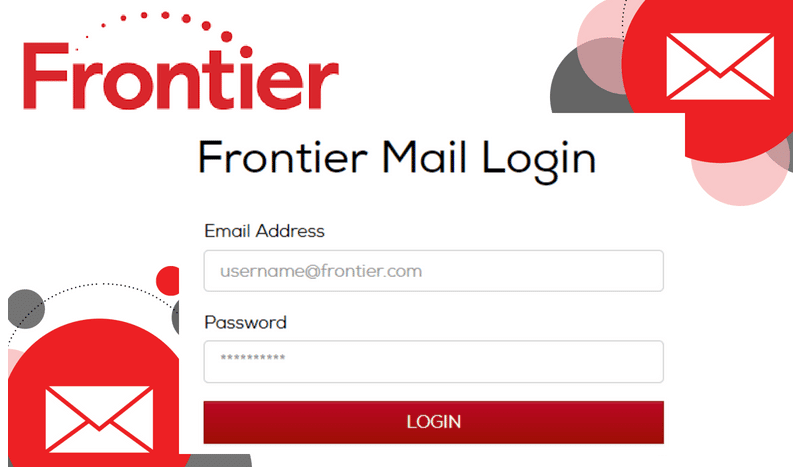Looking to sign up for a Frontier email account, this guide offers step-by-step instructions on how to create a Frontier email and sign into it. Once you would have created a Frontier email account, you will be able to manage your Frontier communications services you have subscribed to. With Frontier email account, you will be able to stay updated about the latest happenings in Frontier communications, and you will also be able to manage your payments and many more activities related to your Frontier communication’s subscription. To know how to create and sign in to Frontier Email account, follow the instructions provided below.
Steps to Sign Up and Sign in Frontier Email Account
- Go to the official website of Frontier on your web browser.
- Once you are on the Frontier’s website, you will need to click on the Sign-in option located on the top-right corner of the screen. A small box will appear on your screen.
- In the box that appears on your screen, you will need to click on the Create a Frontier ID This will take you to the next screen.
- On the next screen, you will need to scroll down and click on the Create Your Frontier ID
- As you will click on this option, you will be directed to the next screen where you will be prompted to enter the required information in the relevant fields. The required information that you will need to enter would be – First Name, Last Name, Email, Create Your Password, Mobile Number, etc.
- After entering all the prompted information and completing the reCAPTCHA, you will need to click on the Create ID
- On the next screen, you will be given two options to select a method to identify your account. The options would be:
- Billing Telephone Number
- Billing Account Number
- Select one of the options and click on the Continue After that, you will need to follow the on-screen prompts to complete the sign-up process.
So, these are the steps you will need to follow to create your Frontier email account. Now, to know how to sign in to your Frontier email account, follow the below-mentioned steps:
- Go to the Frontier sign-in page on your web browser and enter your Frontier ID /Username and Online Password in the provided field.
- After entering the Frontier ID / Username and Online Password in the prompted fields, click on the Sign In You will be logged into your Frontier email account.
So, these are the instructions you will need to follow when looking to create or sign in to a Frontier email account. In case you ever forget your Frontier ID or Password, you can recover it by clicking on the Forgot? option next to Frontier ID / Username or Password on the sign-in page.