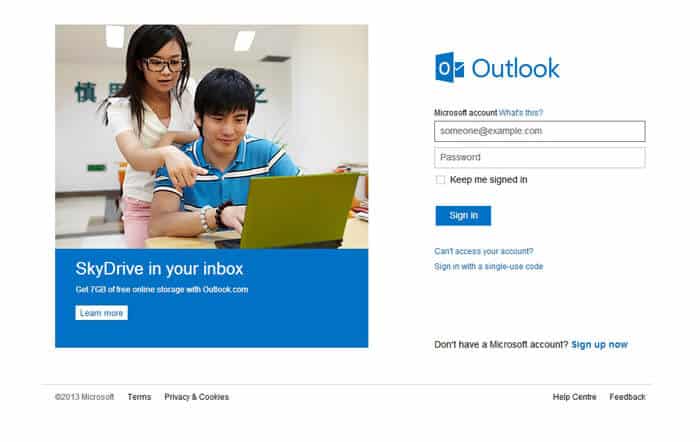Outlook.com, previously known as Hotmail, belongs to the tech giant Microsoft. It is another popular Email service provider, used across the world. It provides better security features comparatively other available Email service providers. It integrates Microsoft Office which allows easy creation and access of office file directly in the email dashboard. This factor adds up to its mass usage. A user needs to sign up before logging into the Outlook.com. Following steps need to be performed.
Steps to Sign Up Outlook Mail Account:
- Open the browser (Internet Explorer, Google Chrome, opera etc.)
- Go to www.outlook.com or you can reach this URL by searching keywords related to ‘Outlook Sign up’.
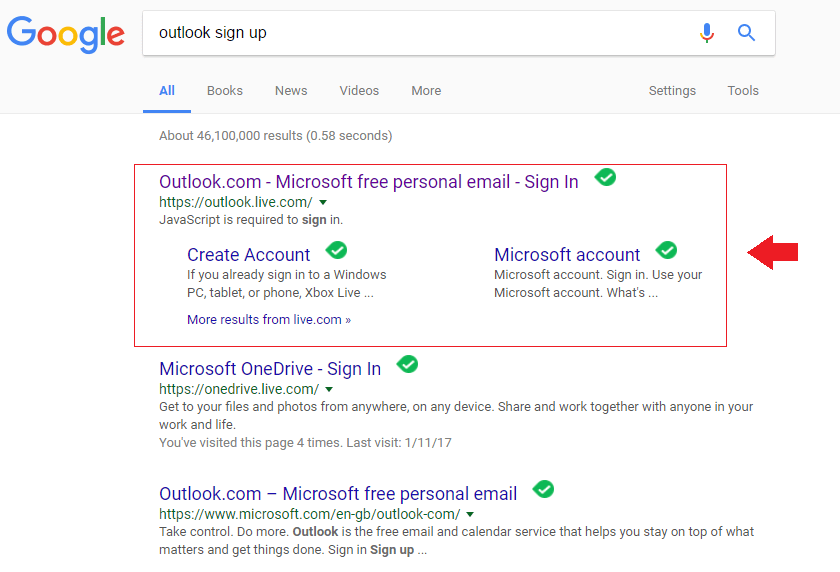
- Click on Create account
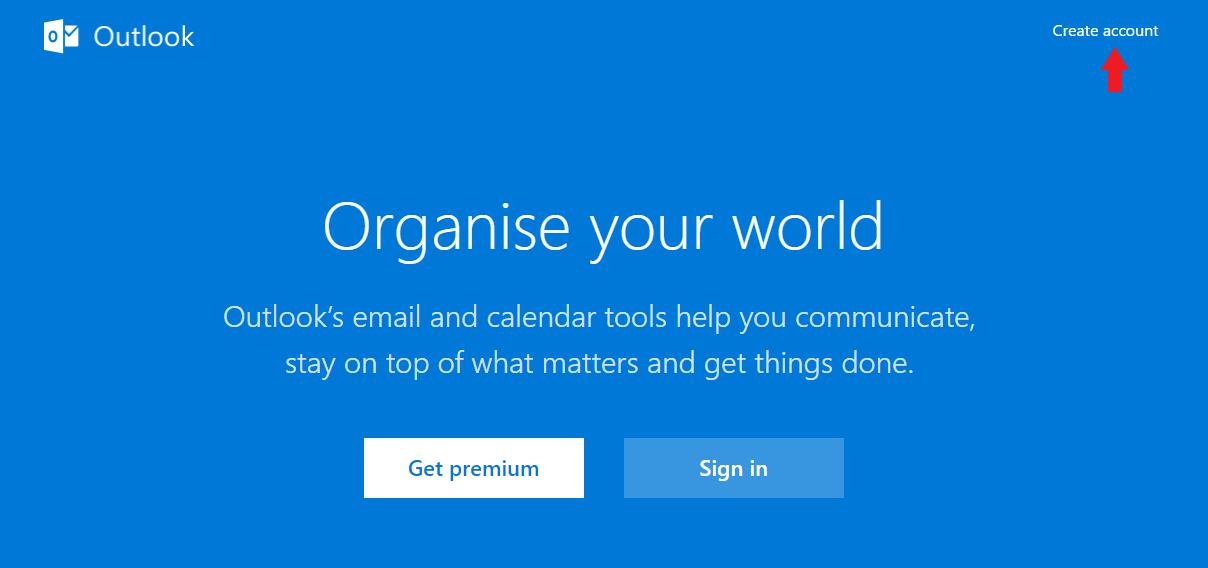
- A Sign up form will appear, Enter all the required information, then Click on Create Account

- Now you have signed up successfully in Outlook.com
In case you forgot your Email or password, Click on Forgot email or Forgot Password and follow the directions accordingly to retrieve the same.