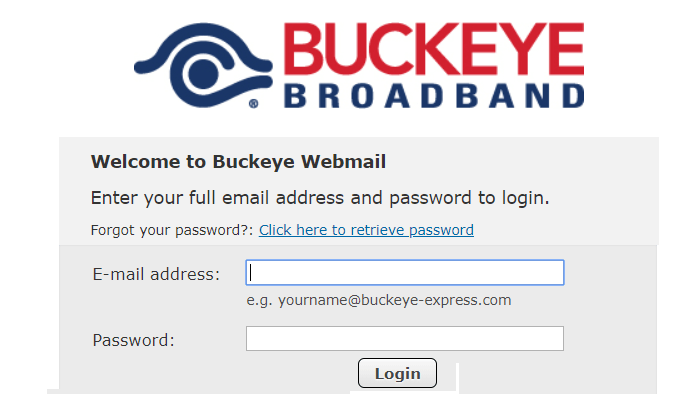Buckeye Express email is an online mailing service provided by a telecommunication company, Buckeye Broadband. Popularly known as Buckeye Mail, is a free to use email service which a user can use to carry out different email tasks. A user generally gets a Buckeye Express Email free with a Buckeye Broadband connection. If you have looking to use this free email service and wish to know how to reset the password when required, you can go through the information provided below.
Guide to Use Buckeye Express Email and Reset Password When Required
To Log into Your Buckeye Express Email Account,
- On your computer, open a web browser and go to the Buckeye Express Email login
- Once you are on the Buckeye Email express page, you will be prompted to enter the email address and password in the prompted fields.
- After entering the email address and password in the provided fields, and click on the Login You will be logged in to your account.
NOTE: Additionally, if you wish to get logged out within 4 hours of signing in, you will need to select the checkbox next to the Shared computer option. Similarly, if you wish to stay logged in to your Buckeye Express email account even when you close the window or web browser, you will need to select the checkbox next to the Stay signed in option.
To Reset Buckeye Express Email Account Password
In case you ever forget the password of your Buckeye Express email account, you can follow the instructions provided below.
- Go to the Buckeye Express Email login page on your web browser.
- Once you are on the Buckeye Express Email login page, you will need to click on the link next to Forgot your password? an option which reads – “Click here to retrieve password”. Clicking on this link will direct you to the next page where you will be prompted to enter your email address in the provided field.
NOTE: Clicking on the “Click here to retrieve password” link may also direct you to your Buckeye Broadband website page where you will need to click on the login button located on the top-right corner of the screen. You will be directed to the Buckeye Broadband login page (this could be different from the one you see using the link given above). On this login page, click on the Forgot Password? option, you will be directed to the next page where you will be prompted to enter the email address in the provided field.
- After entering the email address in the provided field, click on the SUBMIT You will be directed to the next screen.
- From the next screen onwards, simply follow the on-screen instructions to reset the password of your Buckeye Express account.
- After you have reset the password of your Buckeye Express account, get back to the sign in page and log in using your Buckeye email address and newly created password. You will be able to access your Buckeye Express email account.
And this is how you can access your Buckeye Express email account and reset the password of it when required.